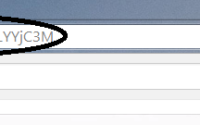September 19, 2014
Add Stylish Start Menu for Windows 7 and Windows 8
Are you search about how to add stylish Start Menu for Both
Windows 7 and Windows 8? Are you boring using old style start menu in windows 7?
Here is the way to change the start menu in Windows 7 and Windows 8. Below I publish
the one of the Awesome Stylish start menu look in Windows 7/8. I use this start
menu on my laptop.
Windows 7 and Windows 8? Are you boring using old style start menu in windows 7?
Here is the way to change the start menu in Windows 7 and Windows 8. Below I publish
the one of the Awesome Stylish start menu look in Windows 7/8. I use this start
menu on my laptop.
Hi friends, I am back with new wonderful tutorial for you.
Last week fully I was scheduled in many works in study field. So, I have no
time to come online. Now it’s a time to share some tricks to you. In this
tutorial I share two methods to add Start menu for Windows 7 and Windows 8. Windows
8 contains Start menu is available in full screen. Many of them are not liked
this. So I share some stylish start menu for you download and enjoy using it.
Last week fully I was scheduled in many works in study field. So, I have no
time to come online. Now it’s a time to share some tricks to you. In this
tutorial I share two methods to add Start menu for Windows 7 and Windows 8. Windows
8 contains Start menu is available in full screen. Many of them are not liked
this. So I share some stylish start menu for you download and enjoy using it.
Also Read: Use Gmail Offline
Add
Stylish Start Menu on Windows 7 and Windows 8
I share two methods for you. Read the steps carefully after
you got awesome start menu.
you got awesome start menu.
Method
1:
Step 1: Download the Start
Menu Reviewer application in this link.
Menu Reviewer application in this link.
Step 2: After download install this app. It take some
minutes.
minutes.
Also Read: Track the Train location in India
Step 3: After installation, click windows icon or press win
key
key
Step 4: Now, you see a stylish start menu. Similar like
above picture.
above picture.
I share how to customize start menu app in given below this
tutorial.
tutorial.
Method
2:
In this method I share you another amazing start menu app.
This app is the most popular app in the world. This app support all the windows
operating system like Win XP, Win 7, Win Vista, Win 8. Both 32 bit and 64 bit.
This app is the most popular app in the world. This app support all the windows
operating system like Win XP, Win 7, Win Vista, Win 8. Both 32 bit and 64 bit.
Step 1: Download Start Menu X app in this link.
Step 2: After download install this app.
Step 3: Now your menu changes to new look.
Enjoy using new start menu.
How
to customize Start Menu Reviewer app?
Start Menu Reviewers app is really awesome. After install
this app. You can see only blank elements in the menu. Simply right click the
blank menu. New window will open simply browse and add the icon.
this app. You can see only blank elements in the menu. Simply right click the
blank menu. New window will open simply browse and add the icon.
Final
Words
This trick is more useful you to impress your friends. All
are think about want unique. So use this trick and impress your friends. Thanks
to read my tutorial I will again back with wonderful tutorial.
are think about want unique. So use this trick and impress your friends. Thanks
to read my tutorial I will again back with wonderful tutorial.