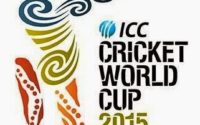March 23, 2014
Add Windows 7 Style Start Menu in Windows 8 or Windows 8.1
image Credit: mytricksyard.com
All are say me Start menu is the biggest disadvantage of Windows 8 and 8.1. Now i find the solution for add windows 7 style start menu in Windows 8. Follow my tutorial.
Step 1: Visit this Link.
Step 2: Select Your Operating System (Win 8 or 8.1)
Step 3: Install the downloaded Application
Step 4: Now Start manu added in your desktop.
Done & enjoy.