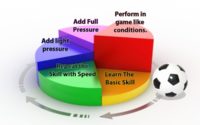April 27, 2014
How to add Android Pattern lock style Lock screen on your Windows PC?
Now, Android pattern lock style lock available in your Windows PC. Try it here.
Step 1: Download this software here.
Step 2: open the download Application
Select your patten lock and his size.
Step 3: Set your General settings
Step 4: Change your Background image
Done & Enjoy………….