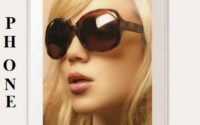Password Protect Google Chrome without using extension
People save him login password on this browser. So, we want to protect it using some extension to protect the Chrome Browser. But in this tutorial i discuss about how to protect Chrome browser without using extension? This option is default available in Google Chrome.
Step 1: Type chrome://flags on your Chrome browser.
Step 2: Click enable on Enable New Profile Management System
Step 3: After enable, Click the Relaunch Now button on the bottom of the page.
Step 4: Now your browser will restart. After restart, you can see your account name near minimize button.
Step 5: Add your Google account on this chrome account.
Step 6: If you want to close chrome browser. Just click the Lock Button on profile column.
Again you open chrome it ask your Gmail password. Just enter and browse. Every time you use this lock button to lock your chrome browser… If any problem or suggestion leave comment below…….