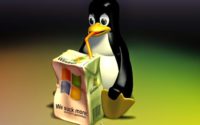July 13, 2014
Tricks to visit Real Google.com (It not transfer to country domain)
Every time you time Google.com it automatically transfer to Local Server. If you live in India then you type Google.Com it automatically transfer you to Google.co.in. Similar like all countries Google.com changes to some contry server name. In this tutorial i help you to visit Real Google.com.
Why Google.com Redirect to Country Domain?
Google main server present in United States. All over the world user type Google.com then server works slowly. It goes busy all time. So, Google make some local server for every country for fast access. So, Google.com redirects to country domain.
Tricks to Stop Google Redirect
Step 1: Open your Web Browser
Step 2: Then type “http://www.google.com/ncr” and hit enter.
Now, You can visit real Google.com. That never changes to Google.co.in, Google.ca, Google.co.uk, Google.fr or more.
NCR means No Country Redirect. Similar process also for other transfer domains.